 I once took over marketing for a company that sent out a semi-regular email blast to an opt-in list of customers and potential customers. The first thing that I noticed when I logged into Constant Contact to review their email campaigns was that they literally didn’t use a single word of text in any of their eblasts.
I once took over marketing for a company that sent out a semi-regular email blast to an opt-in list of customers and potential customers. The first thing that I noticed when I logged into Constant Contact to review their email campaigns was that they literally didn’t use a single word of text in any of their eblasts.
They wrote up an laid out their eblasts as an attractive ad in Photoshop, then just stuck the jpg into their email campaign and sent it out. Their logic was that you can never tell exactly how email formatting will look on one computer to another (very true) and they wanted it to look great for everyone.
It took me hours to finally convince them that because of this the majority of their readers never even saw their ad. Images are great in an email campaign, but you must have text — in fact, your eblast needs to be constructed to be effective even if a user never sees any of your images at all.
Email and Image Blocking
The vast majority of email programs now block images by default. This includes Outlook, Gmail, and Hotmail. Unless a users configures their email to show images by default (something most users don’t even know how to do) they’ll receive your email campaign and only see the text, with an option to click to download the image — and possibly a warning about how doing so will allow the sender to track information about them.
Email programs started doing this to protect their users, because if the email downloads the images, the sender can then know that the email was opened — this is how our email campaign software tracks open rates. But this also enabled spammers to know when an email address was a valid address, and they then put that email address on confirmed lists, causing it to then get more and more and more spam.
Give Users a Reason to View Images
When a user sees your eblast in the preview pane, or opens the email, the first thing they see is only the text of the email, with big placeholders where images should be (and the alt text for those images). You need to construct your eblast to convince them to download the images, which means communicating with the text of the email.
Your subject line is what convinces them to open the email. Then if the intro (text) header and paragraph is meaningful to them, the user will be far more likely to click to download images. However, some percentage of users still won’t download the images and prefer to just read the entire email without images enabled.
In the best case scenario your text and alt text are constructed sufficiently well that you can convince a user to follow your call to action even if they never downloaded your images at all.
Here are some basic rules to properly constructing an eblast with regards to images and text:
- Every image should have brief alt text explaining to non-image users what belongs there.
- Do not use images in place of header text. Users with images disabled need to be able to read those headers. In this case alt-text is not a sufficient replacement.
- A header image is good, but it should be relatively narrow (in terms of height). Users should be able to read your first paragraph, your lead-in text, without having to scroll down.
- The entire eblast should be readable and compelling without images — avoid giant gaps in text where large images should be.
There’s a lot involved in building an effective email marketing campaign, but if your subscribers can’t even see your email, all that work is for nothing.
Other Email Marketing Posts:
[posts-by-tag tags = “eblasts” number = “7” excerpt = “false” thumbnail = “false” order_by = “date” author = “false”] [/posts-by-tag]






