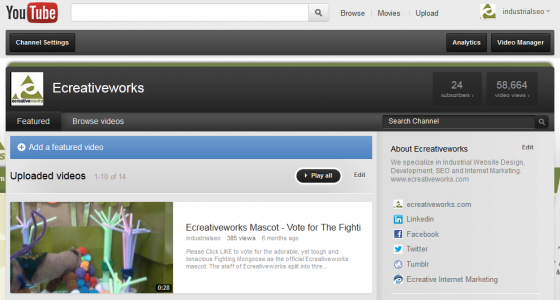We had an interesting seminar this morning about the use of videos for your website. It was presented by one of our staff members, Hal, who has a remarkable amount of history in taking, editing, and producing video content for websites and businesses ranging from industrial B2B clients all the way to comic book convention organizations. While she did all the work during the presentation, I was able to attend as a guest and picked her brain to figure out some great tips and tricks on how videos can help your website grow. And if you think it’s all just about traffic, you’re wrong! Here are some of the highlights:
Know Why You’re Making a Video.
Making a cool video for your website sounds fun. You can have moving images on your home page, you can be quirky or serious, you can show off your work environment, whatever you want to do! But … Why? Why are you making a video? That is the first question you need to answer before you go out and story board, buy equipment, or take valuable time out of your day. Ask yourself what you hope to have this video accomplish. Is it to drive traffic, build brand awareness, or even act as a resource for people in the field? Before you jump head first into this big task, answering this question will make things a lot easier on you.
Know Who Your Audience Is.
You may think that knowing why you’re making a video would go hand-in-hand with knowing who your audience is, but that’s not always the case. For instance, just because you want to make a video tour of your office doesn’t mean that there is an audience that wants to see it! Ask yourself who your customers are (and even who your customers for this particular video would be), and think of what kind of video would be right for them. Are they busy? Do they need a short video to engage with? Are you offering an hour long presentation video for people who missed a conference? Are they ready to dedicate time to the video? Knowing what the audience expects from you will help you understand how to make the best video for them, which goes a long way.
Get Familiar With YouTube!
During our seminar today we talked about a lot of different video hosting sites online. Regardless of whether you host the video on your own site, or on social sites like Vimeo or Facebook, the most bang for your buck is typically found by companies who when they hose their videos on YouTube. There are a bushel of reasons as to why people reach this decision – something we could and probably should dedicate an entirely separate blog post to! – but the main items essentially come down to convenience, cost savings, and measuring return on investment. YouTube offers easy access to upload and edit your videos from a computer or mobile device, is often a default video player application for many devices, is accessible by most everyone, and provides quick and easy ways to conveniently embed the video onto your own website. It’s free to use, and even if a video is embedded on your site, doesn’t cost you bandwith or server space. And the Analytics section they offer is unparalleled in educating you on how people are watching your video, where they’re watching it, and more. Really, it is some amazing stuff aimed at helping you have better videos. But don’t fool yourself! It’s not the only option out there.
Don’t Forget Your Brand!
While it may be easy to get wrapped up in the details of what’s going on behind the camera, make sure you don’t forget what’s happening on the screen, either! For most, branding will be a big purpose of your online videos. But what good will the video do if it doesn’t even mention your brand? Whether it’s someone saying a company name during the video, inserting a logo watermark, website, or phone number throughout the video or at beginning and end slides, you don’t want to forget that your video is supposed to work for you. This is a good rule of thumb, but of course you may have a video where you want the brand to play it a bit more coy. Think of all the viral marketing that Coca-Cola or other big brand names have done where they almost entirely remove themselves from the video, leaving only the customer. This can be a great marketing tactic too, where appropriate.
Be Creative (Dare I Say, “E”Creative?)
But what are you supposed to do for a video? We’ve touched on a couple of video topic ideas, but the list is always expanding. Popular videos include product showcases for businesses, facility tours, video news releases or quarterly updates, how-to videos, maintenance, funny social videos, and much, much more. The idea is pretty simple though – Create a video that someone will want to watch. Think about your own video experiences or needs, and think about what you’d hope to find in an online video from someone’s site. Clearly, if you don’t find it useful or entertaining, no one else will either!
Take Time to Do it Right.
Another big takeaway from today’s seminar was the importance of understanding that if you want to do a video right, it will take dedicated time. Our presenter shared for every minute of video, there is at least an hour of editing work, which doesn’t actually include the filming, producing, and other pre-work needed. This isn’t a deterrent, but a reality! If we want quality videos on our websites, we need to make the time to make the video.
If you ever want other tips or tricks, be sure to follow Ecreativeworks’ YouTube channel for current video examples.