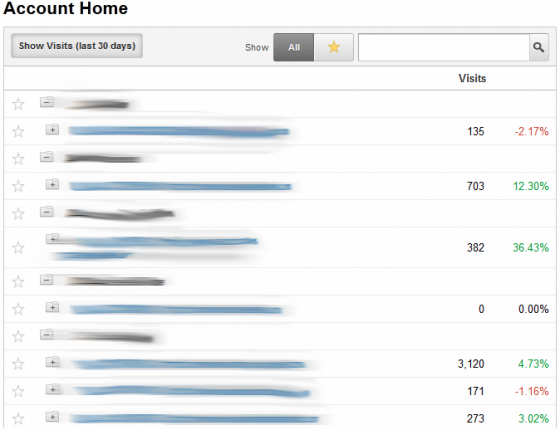Google Analytics is a wonderful tool for those obsessed with website statistics. Whether you’re looking to dig into conversion metrics, funnel flows, traffic numbers, or many of the other options, “Analytics Advocates” will always find something new to study.
For some of us who manage website traffic though, there are some moments we just want a quick snap shot of our site’s overall traffic numbers. For these people, Google Analytics has rolled out a new treat on the “Account Home” page.
When you first log into your Google Analytics account, users are dropped at their Account Home page which provides them access to their Analytics properties. In this view you can see your accounts, properties, and profiles. This layout should already be familiar for users.
However, the newest feature on this page is the option to see a quick snap shot of each property and profile’s traffic level over the last 30 days. This option appears as a button in the upper left corner, above your first account listing. When turned on, the number of visits and the percentage change (assumingly from the previous 30 days, although this has yet to be indicated by Google) appears on the right side of the corresponding property or profile row. Currently, there does not appear to be an option to change the date range from which these statistics are provided. The 30 days is the default, but will still give users a proper snap shot of information.
This is a nice feature for people who manage many accounts, or if you have several profiles set up per website. It allows you to quickly skim which profiles are doing well in traffic numbers for the last 30 days, and which need some attention. It also provides the actual raw number next to a plus or minus percentage value, which helps give a better understanding of the traffic.
Certainly, traffic numbers over the past 30 days don’t tell the whole story of any website. They fail to mention how much traffic comes from important organic sources, who is referring visitors to your site, and much more … But that’s what the full Analytics are for! If you’re looking for a quick traffic update though, this tool may just be for you.